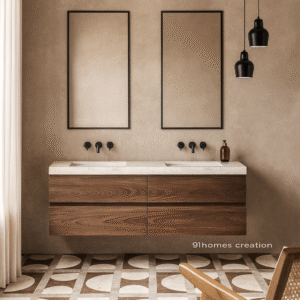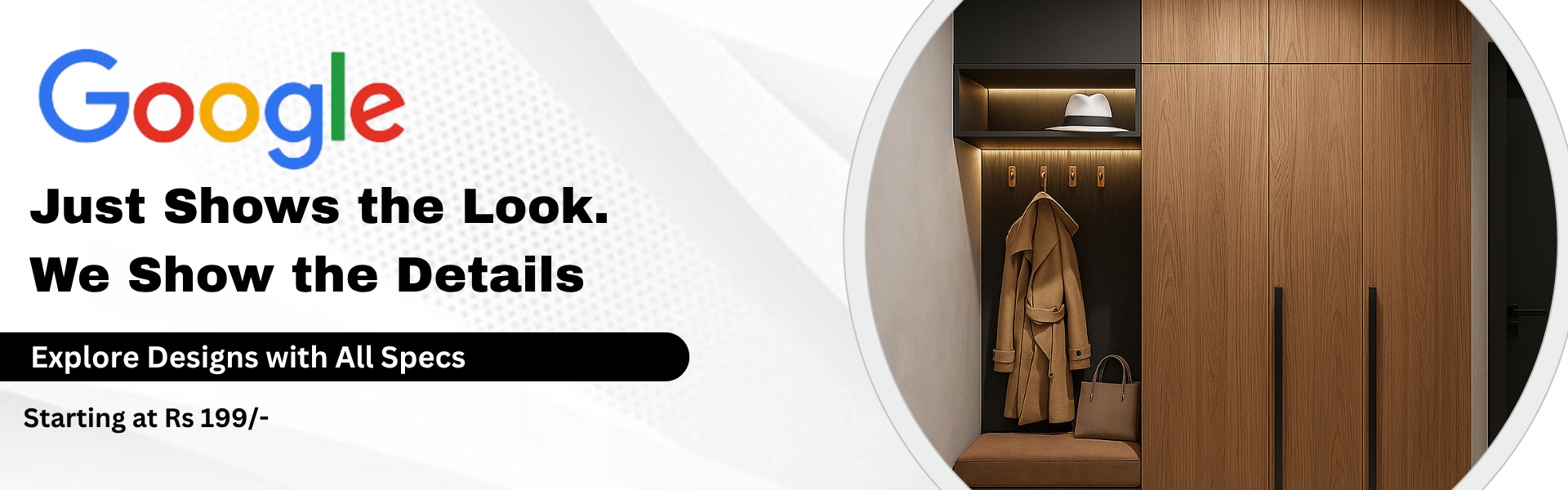
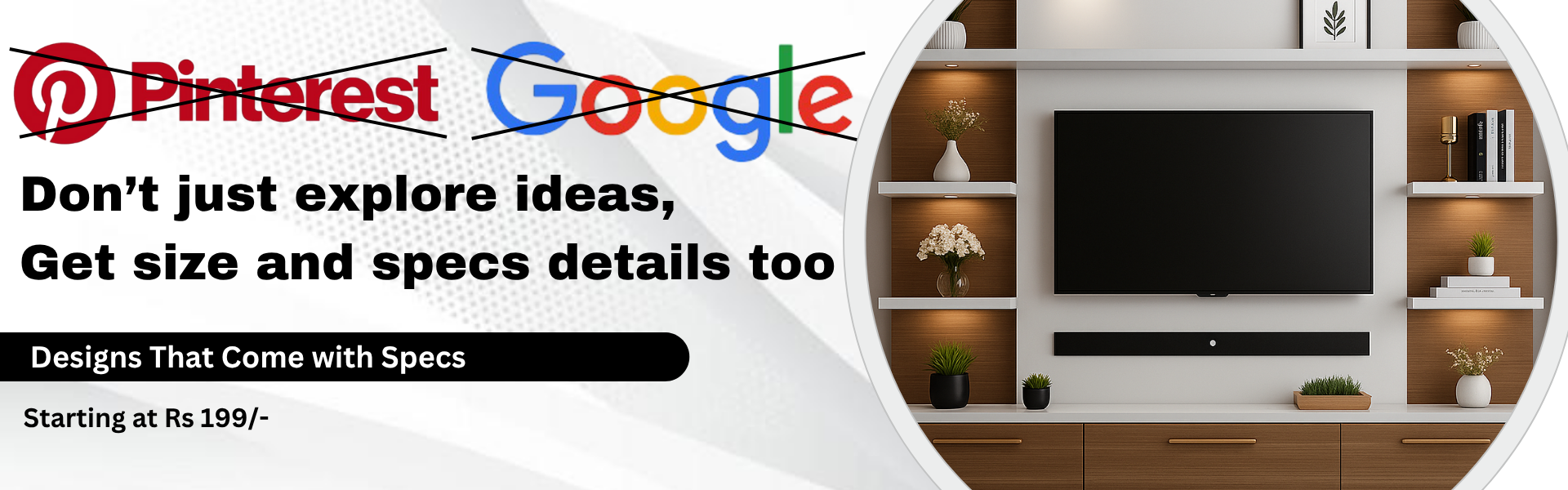
Explore Designs By Category
Top Designs
Sale!
- Quick View
- Download Technical Details This product has multiple variants. The options may be chosen on the product page
Sale!
- Quick View
- Download Technical Details This product has multiple variants. The options may be chosen on the product page
Sale!
- Quick View
- Download Technical Details This product has multiple variants. The options may be chosen on the product page
Sale!
- Quick View
- Download Technical Details This product has multiple variants. The options may be chosen on the product page
Sale!
- Quick View
- Download Technical Details This product has multiple variants. The options may be chosen on the product page
Sale!
- Quick View
- Download Technical Details This product has multiple variants. The options may be chosen on the product page
Sale!
- Quick View
- Download Technical Details This product has multiple variants. The options may be chosen on the product page
Sale!
- Quick View
- Download Technical Details This product has multiple variants. The options may be chosen on the product page
Sale!
- Quick View
- Download Technical Details This product has multiple variants. The options may be chosen on the product page
Sale!
- Quick View
- Download Technical Details This product has multiple variants. The options may be chosen on the product page
Sale!
- Quick View
- Download Technical Details This product has multiple variants. The options may be chosen on the product page
Sale!
- Quick View
- Download Technical Details This product has multiple variants. The options may be chosen on the product page
Sale!
- Quick View
- Download Technical Details This product has multiple variants. The options may be chosen on the product page
Matte Grey Bathroom Vanity with White Quartz Top and Gold Handles
₹199.00 – ₹1,999.00
Sale!
- Quick View
- Download Technical Details This product has multiple variants. The options may be chosen on the product page
Sale!
- Quick View
- Download Technical Details This product has multiple variants. The options may be chosen on the product page
Sale!
- Quick View
- Download Technical Details This product has multiple variants. The options may be chosen on the product page
Sale!
- Quick View
- Download Technical Details This product has multiple variants. The options may be chosen on the product page
Sale!
- Quick View
- Download Technical Details This product has multiple variants. The options may be chosen on the product page
Sale!
- Quick View
- Download Technical Details This product has multiple variants. The options may be chosen on the product page
Warm Oak Floating Vanity with White Marble Top and Brass Fixtures
₹199.00 – ₹1,999.00
Sale!
- Quick View
- Download Technical Details This product has multiple variants. The options may be chosen on the product page
Sale!
- Quick View
- Download Technical Details This product has multiple variants. The options may be chosen on the product page
White Floating Double Vanity with Gold Accents and Arched Mirrors
₹199.00 – ₹1,999.00
Sale!
- Quick View
- Download Technical Details This product has multiple variants. The options may be chosen on the product page
Sale!
- Quick View
- Download Technical Details This product has multiple variants. The options may be chosen on the product page
Sale!
- Quick View
- Download Technical Details This product has multiple variants. The options may be chosen on the product page
Sale!
- Quick View
- Download Technical Details This product has multiple variants. The options may be chosen on the product page
Sale!
- Quick View
- Download Technical Details This product has multiple variants. The options may be chosen on the product page
Sale!
- Quick View
- Download Technical Details This product has multiple variants. The options may be chosen on the product page
Sale!
- Quick View
- Download Technical Details This product has multiple variants. The options may be chosen on the product page
Sale!
- Quick View
- Download Technical Details This product has multiple variants. The options may be chosen on the product page
Sale!
- Quick View
- Download Technical Details This product has multiple variants. The options may be chosen on the product page
Sale!
- Quick View
- Download Technical Details This product has multiple variants. The options may be chosen on the product page
Sale!
- Quick View
- Download Technical Details This product has multiple variants. The options may be chosen on the product page
Sale!
- Quick View
- Download Technical Details This product has multiple variants. The options may be chosen on the product page
Sale!
- Quick View
- Download Technical Details This product has multiple variants. The options may be chosen on the product page
Sale!
- Quick View
- Download Technical Details This product has multiple variants. The options may be chosen on the product page
Sale!
- Quick View
- Download Technical Details This product has multiple variants. The options may be chosen on the product page
Sale!
- Quick View
- Download Technical Details This product has multiple variants. The options may be chosen on the product page
Sale!
- Quick View
- Download Technical Details This product has multiple variants. The options may be chosen on the product page
Sale!
- Quick View
- Download Technical Details This product has multiple variants. The options may be chosen on the product page
Sale!
- Quick View
- Download Technical Details This product has multiple variants. The options may be chosen on the product page
Sale!
- Quick View
- Download Technical Details This product has multiple variants. The options may be chosen on the product page
Sale!
- Quick View
- Download Technical Details This product has multiple variants. The options may be chosen on the product page
Sale!
- Quick View
- Download Technical Details This product has multiple variants. The options may be chosen on the product page
Sale!
- Quick View
- Download Technical Details This product has multiple variants. The options may be chosen on the product page
Sale!
- Quick View
- Download Technical Details This product has multiple variants. The options may be chosen on the product page
Sale!
- Quick View
- Download Technical Details This product has multiple variants. The options may be chosen on the product page
Sale!
- Quick View
- Download Technical Details This product has multiple variants. The options may be chosen on the product page
Sale!
- Quick View
- Download Technical Details This product has multiple variants. The options may be chosen on the product page
Sale!
- Quick View
- Download Technical Details This product has multiple variants. The options may be chosen on the product page
Sale!
- Quick View
- Download Technical Details This product has multiple variants. The options may be chosen on the product page
Frequently Asked Questions
What are ready-to-use interior designs?
These are pre-designed interiors with images and detailed drawings you can purchase instantly.
How does the process work?
Simply browse the designs, select the one you like, and receive the complete set of drawings
What will I get with the selected design?
You’ll get detailed 2D drawings, material specifications, and layout plans for easy execution.
Can I customize the design after purchase?
Minor tweaks can be discussed, but major changes may incur additional charges.
Are these designs suitable for both homes and offices?
Yes, we offer a variety of designs for residential and commercial spaces
How do I make payment and get the drawings?
Pay securely via UPI or bank transfer, and the drawings will be delivered within 24–48 hours.